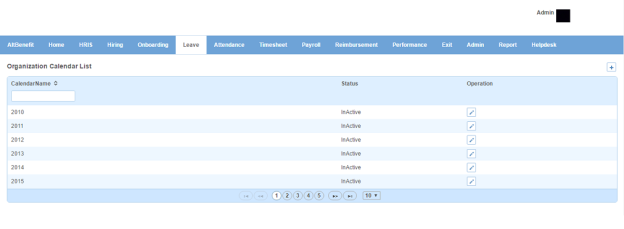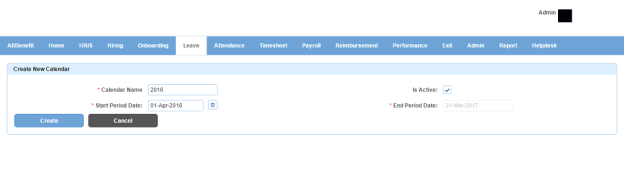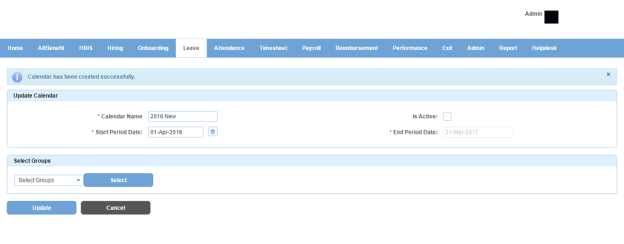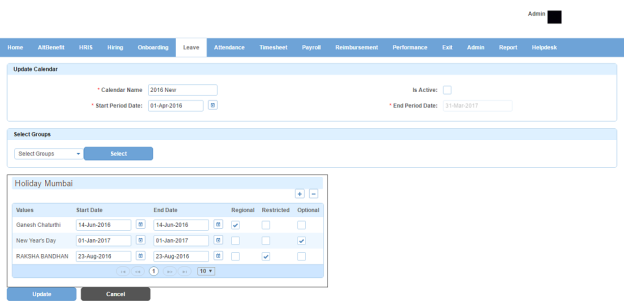Calendar Configuration
Calendar Configuration page displays a list of calendars. You can filter the list on the basis of calendar name.
How to create a calendar?
1. Click + icon on the top right. Following page will open.
Field Level Description
| Calendar Name | name of calendar. |
| Is Active | can be either checked or unchecked. Indicates whether the band is visible or not in Alt Worklife. |
| Start Period Date | start date of calendar |
| End Period Date | end date of calendar |
2. Enter the required details.
Note: a. An organization can have only one active calendar.
b. To make a new calendar active, make the already active calendar inactive.
5. Click on Create button. Following will be displayed.
6. Select atleast one employee group from the employee group drop down.
Note: Only those employee groups will be displayed in the drop down which have been linked to CALENDAR-HOLIDAY-POLICY under Group Configuration
7. Click Select button.
8. Click + icon on the right against employee group Holiday Mumbai. Following pop up will open.
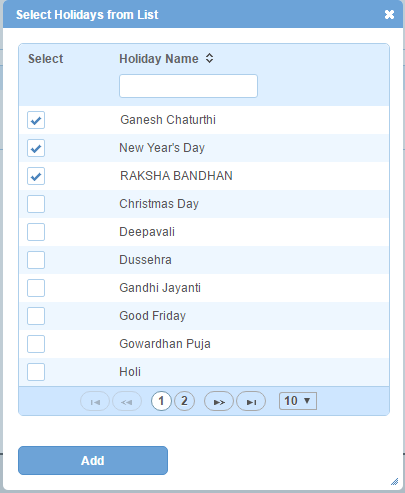
Note: The pop up displays the list of holidays configured for the organization under Holiday Configuration.
9. Select the holidays and click Add button. A list of holidays will be linked to the employee group Holiday Mumbai.
10. Enter Dates for all the holidays.
11. Check Regional check box if a holiday is based on region. For example, Ganesh Chaturthi is celebrated in Mumbai only.
12. Check Restricted check box if a holiday is restricted. You have to apply for this holiday to avail it. For example, RAKSHA BANDHAN is a restricted holiday.
13. Check Optional check box if a holiday may or may not be taken. For example, You may or may not take New Year holiday.
14. Click - icon on the right of the page against employee group Holiday Mumbai to remove a holiday linked to employee group Holiday Mumbai. Following pop up will open.
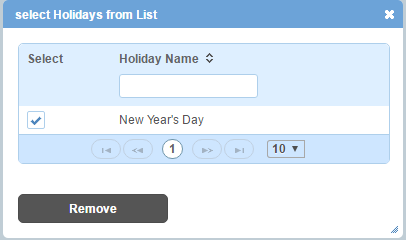
Note: Only future dated holidays can be delinked.
15. Select the holidays and click Remove button. Holidays will be delinked from the employee group Holiday Mumbai.
16. Click Update button. A calendar will be created and added to the calendars list.
Impact in Alt Worklife
If Work Site selected is Mumbai in Location section under HRIS > Employment Details > Position Information then holidays linked to employee group Holiday Mumbai will be displayed under Leave > Holiday Calendar.